Validation
Provide valuable, actionable feedback with Mecons Validation to your users with HTML5 form validation. Use the Mecons Tag Helpers in combination with the default ASP.NET Core Validation mechanism to validate your forms easy and simple.
Requirements
To enable the client-side validation in ASP.NET MVC Core in combination with Mecons, you have to load the jquery-validation-unobtrusive package from Yarn.
The easiest way to load the jquery-validation-unobtrusive package is to open a command prompt, switch to the wwwroot folder of your project and execute the following command:
$ yarn add jquery-validation-unobtrusive
After embedding the jquery-validation-unobtrusive package into your solution, add a reference within the /Shared/_Layout.cshtml page after the Metronic scripts:
<script src="~/node_modules/jquery-validation-unobtrusive/dist/jquery.validate.unobtrusive.js"></script>
Data Binding Validation
All Mecons form controls supports the default ASP.NET Core Validation. It's possible to validate the form on client-side with jQuery Validation or after a postback on server-side.
For a client-side validation use data annotations in your view model and bind the properties to the form controls within your view. Mecons now renders the validation errors automatically in Metronic compatible styles.
A server-side validation will execute in the controller logic after a postback. Use the ModelState to check if the form data is valid or to add further validation errors.
Note
It is indispensable to check the Form Configuration attributes before using Mecons Validation.

<!-- VIEW --> <form asp-action="Register" method="post" bc-validation="true"> <form-group> <input type="text" asp-for="Name" /> </form-group> <form-group> <input type="password" asp-for="Password" /> </form-group> <form-group> <input type="password" asp-for="PasswordConfirmation" /> </form-group> <form-group> <select asp-for="Country" asp-items="Model.Countries"></select> </form-group> <button type="submit"> Submit </button> </form>
// VIEW MODEL public class RegisterViewModel { [Display(Name = "User Name")] [Required] public string Name { get; set; } [Display(Name = "Password")] [Required] public string Password { get; set; } [Display(Name = "Confirm Password")] [Compare("Password")] public string PasswordConfirmation { get; set; } [Display(Name = "Country")] public int Country { get; set; } public List<SelectListItem> Countries { get; set; } = new List<SelectListItem>(); public RegisterViewModel() { this.Countries.Add(new SelectListItem { Value = "0", Text = "Choose a country ..." }); this.Countries.Add(new SelectListItem { Value = "1", Text = "Germany" }); // Further countries ... } }
// CONTROLLER public IActionResult Register() { return View(new RegisterViewModel()); } [HttpPost] public IActionResult Register(RegisterViewModel model) { // Server-side validation if(model.Country <= 0) ModelState.AddModelError("Country", "No country was selected."); // On validation errors go back to view if (!ModelState.IsValid) return View(model); return RedirectToAction("Success"); }
Form Configuration
Validation
By default, the ASP.NET Core Validation is enabled for all Mecons forms. That means that each control within the form renders a validation message on model error. To disable the validation for all controls within the form set the bc-validation attribute to false.
Furthermore it is possible to disable the validation on control level by setting the bc-validation to false for a specific control.
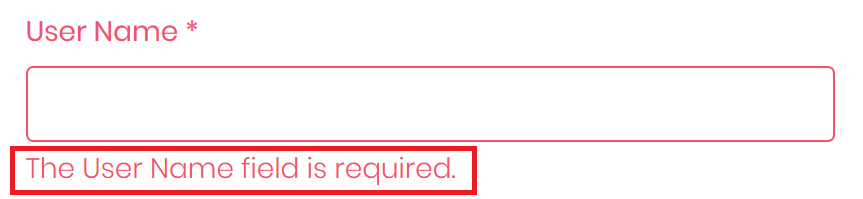
<form asp-action="Register" bc-validation="true"> ... </form>