Stats Widget
The Mecons Stats Widget is used to display KPIs (Key Performance Indicator). Here, both a widget and several contiguous widgets can be arranged.
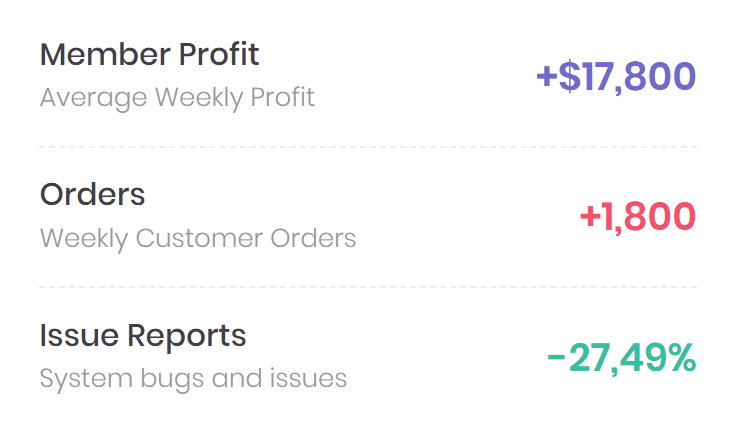
<widget-stats> <widget-stats-item bc-title="Member Profit" bc-desc="Average Weekly Profit" bc-value="+$17,800" bc-color="Brand" /> <widget-stats-item bc-title="Orders" bc-desc="Weekly Customer Orders" bc-value="+1,800" bc-color="Danger" /> <widget-stats-item bc-title="Issue Reports" bc-desc="System bugs and issues" bc-value="-27,49%" bc-color="Success" /> </widget-stats>
Item Configuration
Title (Mandatory)
With the bc-title attribute the title of the widget can be defined. This attribute is a mandatory attribute and must be defined.

Value (Mandatory)
The bc-value attribute defines the KPI. This is a free text (not a number etc.) that can be defined as desired. This attribute is a mandatory attribute and must be defined.
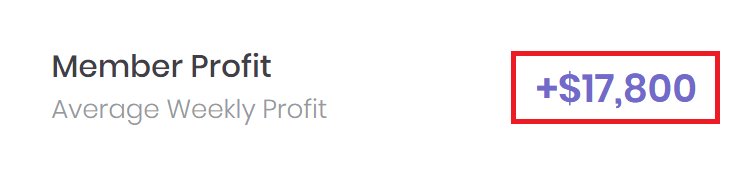
Description
A description for the KPI can be added with the bc-desc attribute.
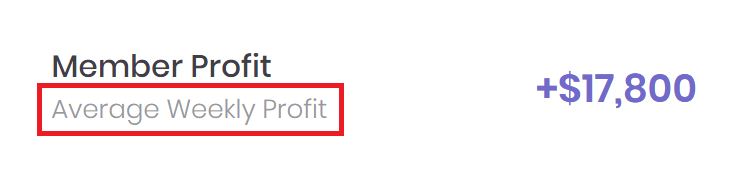
Color
Adjust the color of the KPI and the progress with the bc-color attribute. The default color is Primary.