Anchor
The anchor element or rather the <a> tag defines a hyperlink, which is used to link from one page to another.

<a href="#" bc-link="true">Basic Link</a>
Configuration
Link (Mandatory) (Trigger Attribute)
The bc-link attribute is available on each HTML <a> tag and activate the Metronic link rendering by setting it to true.
Uppercase
Transform all characters of the anchor to uppercase by setting the bc-uppercase attribute to true.

<a href="#" bc-link="true" bc-uppercase="true">Uppercase Link</a>
Weight
The bc-weight attribute sets how thick or thin characters in anchor should be displayed. Available weights are Bold, Bolder or Boldest.
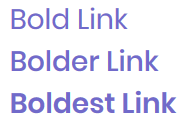
<a href="#" bc-link="true" bc-weight="Bold">Bold Link</a> <a href="#" bc-link="true" bc-weight="Bolder">Bolder Link</a> <a href="#" bc-link="true" bc-weight="Boldest">Boldest Link</a>
Color
Use the bc-color attribute to define a color for the anchor.

<a href="#" bc-link="true" bc-color="Success">Success State</a> <a href="#" bc-link="true" bc-color="Warning">Warning State</a> <a href="#" bc-link="true" bc-color="Info">Info State</a> <a href="#" bc-link="true" bc-color="Danger">Danger State</a> <a href="#" bc-link="true" bc-color="Primary">Primary State</a> <a href="#" bc-link="true" bc-color="Brand">Brand State</a> <a href="#" bc-link="true" bc-color="Accent">Accent State</a>