Data Annotation
For Mecons, extended data annotation is available, which will explain in this article.
Data Annotation in .NET Core Framework means add extra meaning to the data by adding attribute tags. The advantage of using Data Annotation feature is that by applying Data Attributes we can manage the data definition in a single place and do not need re-write the same rules in multiple places.
Display Attributes
Display Attributes are used to specify how data from a member of a view model is displayed in the UI. Mecons provides some custom Display Attributes or rather extends extisting attributes:
- BreconsDisplayAttribute
A Brecons own attribute to specify a display name and an optionally description for a property. This attribute is used when an own localization logic is used in an application and the DisplayAttribute of .NET isn't usable. - DisplayAttribute
Provides a general-purpose attribute that lets you specify localizable strings for types and members of entity partial classes. - DisplayNameAttribute
Specifies the display name for a property, event, or public void method which takes no arguments.
Brecons Display Attribute
If you have a custom localization logic in your application it might be useful to have a custom display attribute to realize the translations. In this case create a custom display attribute and inherit from the BSolutions.Brecons.Core.Attributes.BreconsDisplayAttribute. Afterwards override the DisplayName and the Description property to insert custom translation logic.
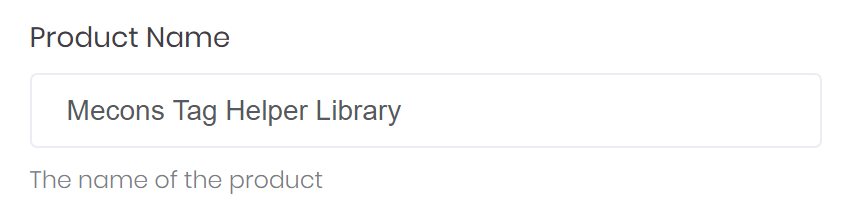
<!-- VIEW --> @model BSolutions.Mecons.Test.Models.DataBindingViewModel <form-group> <input type="text" asp-for="Product" /> </form-group>
// MODEL public class DataBindingViewModel { [CustomDisplay(Name = "Product.Name", Description = "Product.Description")] public string Product { get; set; } = "Mecons Tag Helper Library"; }
// CUSTOM DISPLAY ATTRIBUTE public class CustomDisplayAttribute : BreconsDisplayAttribute { // Your localization source provider private readonly ILocalizationSource _localizationSource = new LocalizationSource(); public override string DisplayName { get { // Get translation for display name return this._localizationSource.Get(this._displayName); } } public override string DisplayName { get { // Get translation for description return this._localizationSource.Get(this._description); } } }
Display Attribute
Furthermore, the classic DisplayAttribute is also available to set the value of the label and help. This attribute is also fully supported by the Mecons tag helpers.
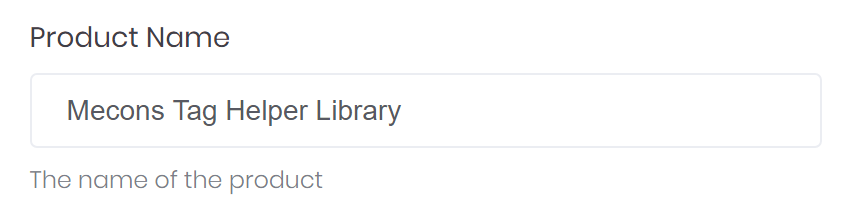
<!-- VIEW --> @model BSolutions.Mecons.Test.Models.DataBindingViewModel <form-group> <input type="text" asp-for="Product" /> </form-group>
// MODEL public class DataBindingViewModel { [Display(Name = "Product Name", Description = "The name of the product")] public string Product { get; set; } = "Mecons Tag Helper Library"; }