Tabs
Tabs are a single content area with multiple planels, each associated with a header in a list.
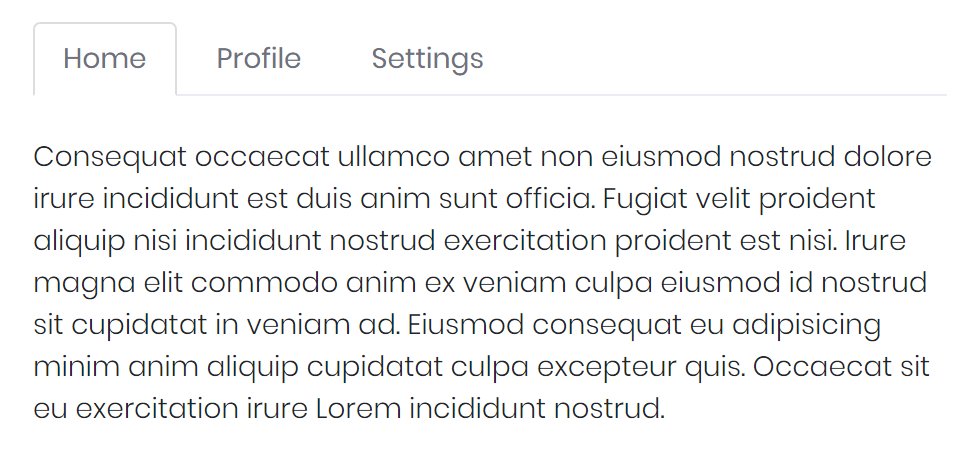
<tabs> <tabs-pane bc-header="Home"> <p> Consequat occaecat ullamco amet non eiusmod nostrud dolore ... </p> </tabs-pane> <tabs-pane bc-header="Profile"> ... </tabs-pane> <tabs-pane bc-header="Settings"> ... </tabs-pane> </tabs>
Configuration
Pills
Use the bc-pills attribute to render the tabs as pills.
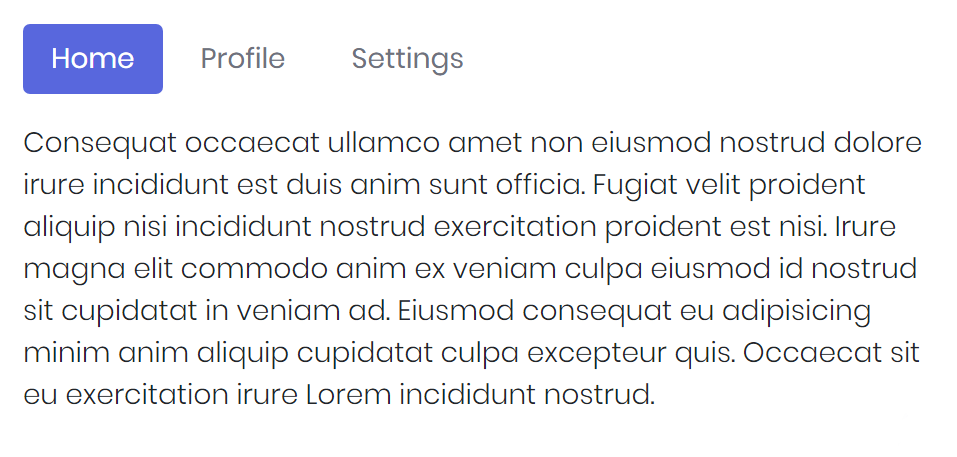
<tabs bc-pills="true"> <tabs-pane bc-header="Home"> ... </tabs-pane> <tabs-pane bc-header="Profile"> ... </tabs-pane> <tabs-pane bc-header="Settings"> ... </tabs-pane> </tabs>
Pane Configuration
Header (Mandatory)
Use the bc-header attribute to define a title for the tab.
Active
By default, the first tab is active on page load. If you want to modify that, use the bc-active attribute to activate another tab on startup.
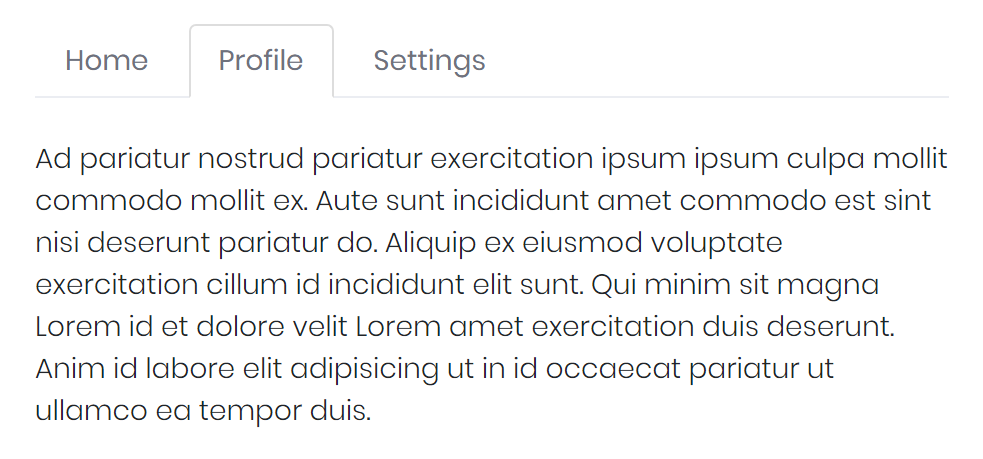
<tabs> <tabs-pane bc-header="Home"> ... </tabs-pane> <tabs-pane bc-header="Profile" bc-active="true"> ... </tabs-pane> <tabs-pane bc-header="Settings"> ... </tabs-pane> </tabs>