Table
Opt-in and styling of Tables with the easy-to-use Mecons Tag Helpers.

<table> <thead> <tr> <th>#</th> <th>First Name</th> <th>Last Name</th> <th>Username</th> </tr> </thead> <tbody> <tr> <th scope="row">1</th> <td>Jhon</td> <td>Stone</td> <td>@jhon</td> </tr> <tr> <th scope="row">2</th> <td>Lisa</td> <td>Nilson</td> <td>@lisa</td> </tr> <tr> <th scope="row">3</th> <td>Larry</td> <td>the Bird</td> <td>@twitter</td> </tr> </tbody> </table>
Configuration
Theme
To change the theme of a table - with white, light or dark background - use the bc-theme attribute. Possible themes are Default (default), Light and Dark.

<table bc-theme="Dark"> ... </table>
Striped
Use the bc-striped attribute to add zebra-striping to any table row.
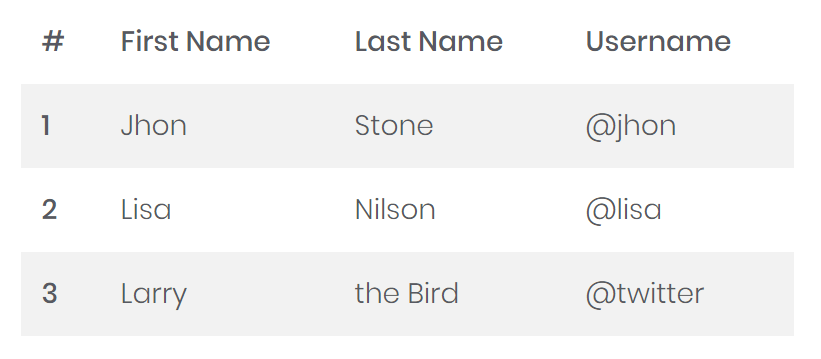
<table bc-striped="true"> ... </table>
Small
Add the bc-small attribute to make tables more compact by cutting cell padding in half.
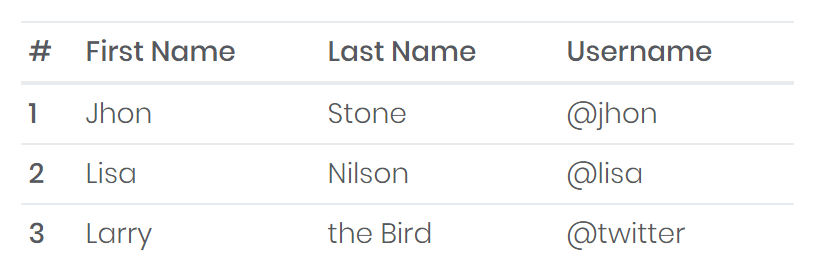
<table bc-small="true"> ... </table>
Border
Add the bc-border attribute to specify the borders on all sides of the table and cells. Possible border styles are Regular(default) for only horizontal borders, Bordered for horizontal and vertical borders and Borderless for no borders.

<table> ... </table> <table bc-border="Bordered"> ... </table> <table bc-border="Borderless"> ... </table>
Responsive
Create responsive tables by adding the bc-responsive attribute to make them scroll horizontally on small devices. When viewing on anything larger than 768px wide, you will not see any difference in these tables.
<table bc-responsive="true"> ... </table>
Hover
Add the bc-hover attribute to enable a hover state on table rows.
<table bc-hover="true"> ... </table>
Head Configuration
Theme
Similar to themed tables, use the bc-theme attribute to make <thead> appear Default (default), Dark or Light.
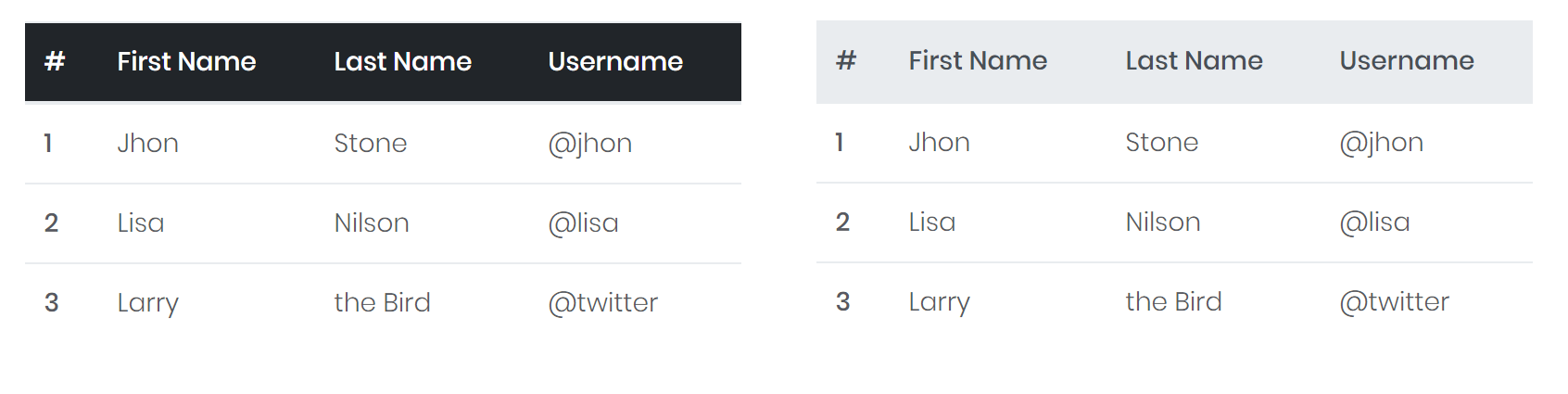
<table> <thead bc-theme="Dark"> ... </thead> <tbody> ... </tbody> </table> <table> <thead bc-theme="Light"> ... </thead> <tbody> ... </tbody> </table>
Row Configuration
Background
Use the bc-background attribute to color table rows.
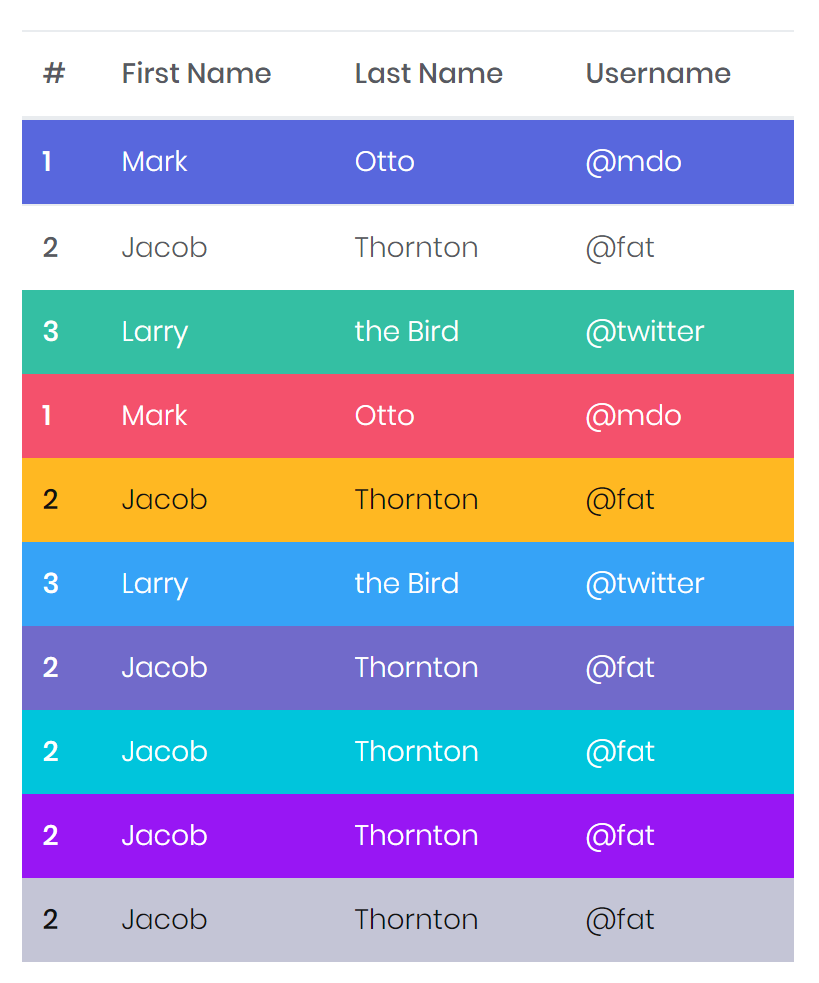
<table> <thead> ... </thead> <tbody> <tr bc-background="Primary"> ... </tr> <tr bc-background="Secondary"> ... </tr> <tr bc-background="Success"> ... </tr> <tr bc-background="Danger"> ... </tr> <tr bc-background="Warning"> ... </tr> <tr bc-background="Info"> ... </tr> <tr bc-background="Brand"> ... </tr> <tr bc-background="Accent"> ... </tr> <tr bc-background="Focus"> ... </tr> <tr bc-background="Metal"> ... </tr> </tbody> </table>