Dropzone
DropzoneJS is an open source library that provides drag’n’drop file uploads with image previews.
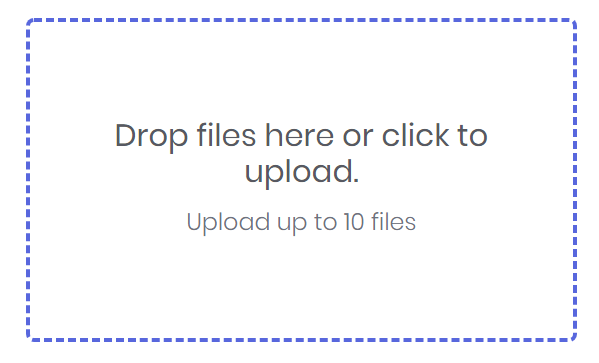
<dropzone bc-url="/Forms/Dropzone" />
Configuration
Url (Mandatory)
The bc-url attribute specifies the target to which the dropped files will be uploaded. This attribute is mandatory and without it, the dropzone will not run correctly.
Title
With the bc-title attribute it is possible to override the default title of the Dropzone. If the bc-title attribute is not set, a localized default message will be displayed.
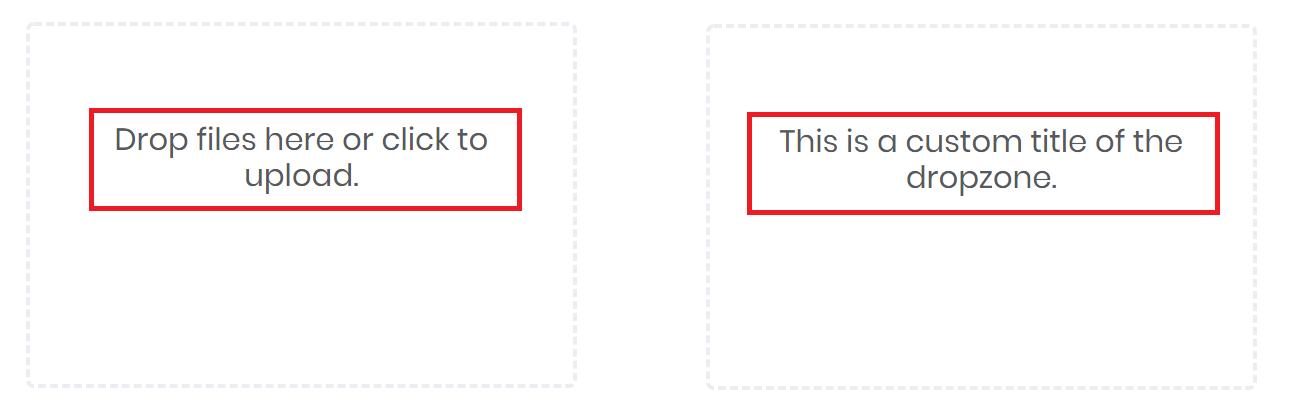
<!-- Default Dropzone Title --> <dropzone bc-url="/Forms/Dropzone" /> <!-- Custom Dropzone Title --> <dropzone bc-url="/Forms/Dropzone" bc-title="This is a custom title of the dropzone." />
Description
Describe the Dropzone in detail with the bc-desc attribute. The description will be displayed below the title.
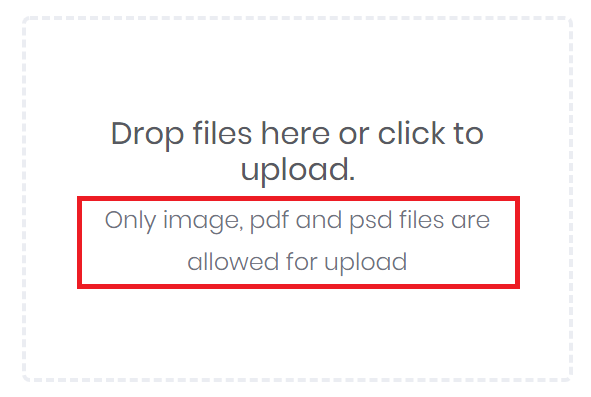
<dropzone bc-url="/Forms/Dropzone" bc-desc="Only image, pdf and psd files are allowed for upload" />
Maximum File Size
The bc-max-file-size attribute defines the maximum file size of an uploaded file. By default the file size haven't any limit. The maximum file size is expressed as an integer and in Megabyte (MB).
Maximum Files
The bc-max-files attribute can be used to limit the maximum number of files that will be handled by the Dropzone.
Remove Files
If the bc-remove-files attribute is set to true this will add a link to every file preview to remove or cancel (if already uploading) the file.
Accepted Files
With the bc-accepted attribute it is possible to allow only certain MIME Types for the Dropzone. Multiple MIME types are specified as a comma-separated list (e.g. image/*,application/pdf,.psd). If the Dropzone is clickable this option will also be used as accept parameter on the hidden file input as well.
Clickable
By default, the Dropzone element itself is clickable. This means that clicking on the Dropzone opens a file selection dialog. To disable this functionality set the bc-clickable attribute to false.
Color
Use the bc-color attribute to set a color for the Dropzone.
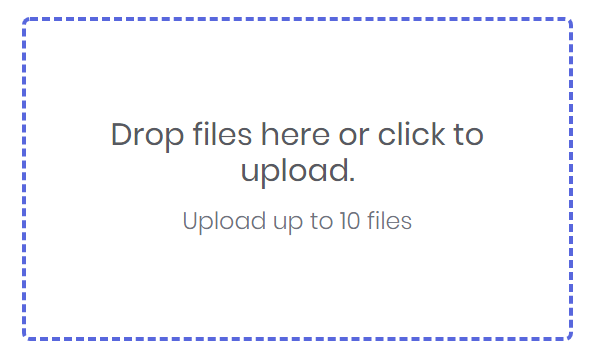
<dropzone bc-url="/Forms/Dropzone" bc-color="Primary" />
Parameter
The name of the file parameter that gets transferred to the server will specified with the bc-name attribute. By default, the parameter name is file.
Server-side Processing
How to transfer the files collected in a Dropzone to the server is described in this section.
View
First a Dropzone must be defined in a view. The important thing here is either to deliberately define a custom parameter name that will later be used to transfer the files to the server, or to use the default parameter name (file).
<!-- Dropzone.cshtml --> <dropzone bc-url="/Forms/Dropzone" />
Controller
On server-side it es very easy to receive the uploaded file. Use the IFormFile interface and a parameter with the same name of the parameter defined in the Dropzone (by default file).
// Forms Controller public IActionResult Dropzone() { return View(); } [HttpPost] public IActionResult Dropzone(IFormFile file) { // Process the transfered file // Return a Json result which is readable for the Dropzone return Json(new { success = true, response = "File uploaded." }); }