Badge
Badges are small count and labeling components.

<h2>My Messages <badge bc-color="Info">12</badge></h2>
Configuration
Color
For proper styling of a badge use the bc-color attribute.

<badge>3</badge> <badge bc-color="Secondary">4</badge> <badge bc-color="Success">7</badge> <badge bc-color="Info">3</badge> <badge bc-color="Danger">8</badge> <badge bc-color="Warning">7</badge> <badge bc-color="Brand">14</badge> <badge bc-color="Accent">9</badge> <badge bc-color="Metal">11</badge> <badge bc-color="Focus">15</badge>
Style
Use the bc-style attribute to set a style for the badge. Possible styles are Default, Dot or Round.
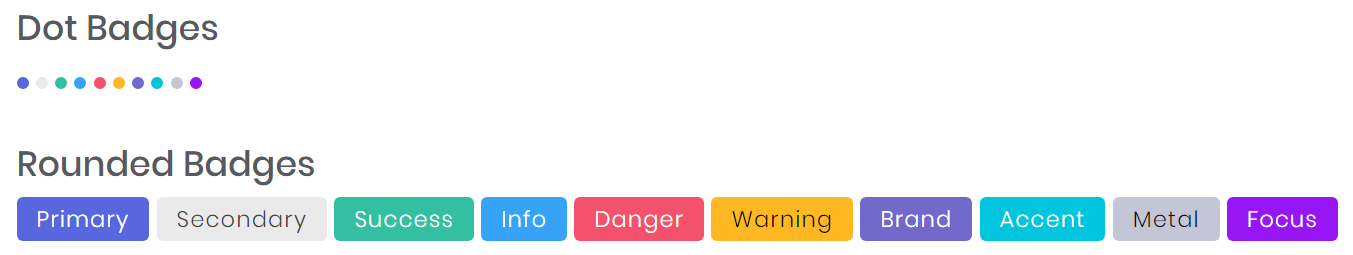
<h5>Dot Badges</h5> <badge bc-style="Dot" bc-color="Primary"></badge> <badge bc-style="Dot" bc-color="Secondary"></badge> ... <h5>Rounded Badges</h5> <badge bc-wide="true" bc-style="Round" bc-color="Primary">New</badge> <badge bc-wide="true" bc-style="Round" bc-color="Secondary">Pending</badge> ...
Wide
Use the bc-wide attribute to enlarge the paddings of the badge.

<badge bc-wide="true" bc-color="Primary">New</badge> <badge bc-wide="true" bc-color="Secondary">Pending</badge> ...