Touchspin
A Touchspin is a mobile and touch friendly spinner component for numeric inputs. It supports the mousewheel and the up/down keys.
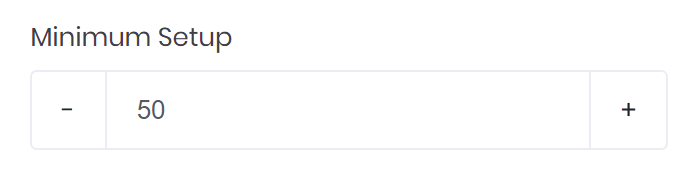
<touchspin bc-label="Minimum Setup" />
Configuration
Minimum
Define the minimum value of the touchspin with the bc-min attribute. By default the minimum value is 0.
Maximum
Define the maximum value of the touchspin with the bc-max attribute. By default the maximum value is 100.
Step
Set the incremental/decremental step on up/down change with the bc-step attribute. By default the step is 1.
Decimals
Set the number of decimal points with the bc-decimals attribute. By default the number of decimals are 0.
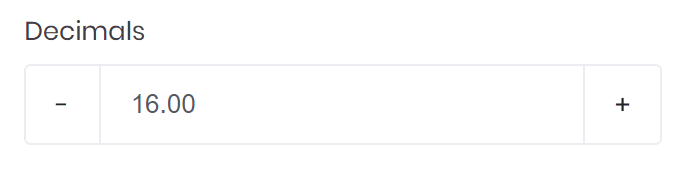
<touchspin bc-label="Decimals" bc-decimals="2" />
Prefix
Define a text or character before the input of the touchspin by using the bc-prefix attribute.

<touchspin bc-label="Prefix" bc-postfix="$" />
Postfix
Define a text or character after the input of the touchspin by using the bc-postfix attribute.

<touchspin bc-label="Postfix" bc-max="10000" bc-decimals="2" bc-step="0.5" bc-postfix="EUR" />
Colored Buttons
Define the color of the down button with the bc-color-down attribute. Use the bc-color-upattribute to define a color for up button. By default, the color for both buttons are Secondary.
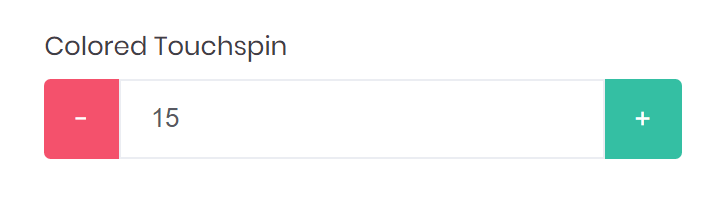
<touchspin bc-label="Colored Touchspin" bc-color-down="Danger" bc-color-up="Success" />
Up Button Color
Define the color of the up button with the up-color attribute.
Orientation
The bc-orientation attribute can affect the orientation of the touchpin buttons. Possible values are a Horizontal (default) or a Vertical orientation.

<!-- Vertical Layout --> <touchspin bc-label="Vertical" bc-orientation="Vertical" /> <!-- Horizontal Layout --> <touchspin bc-label="Horizontal" bc-orientation="Horizontal" />